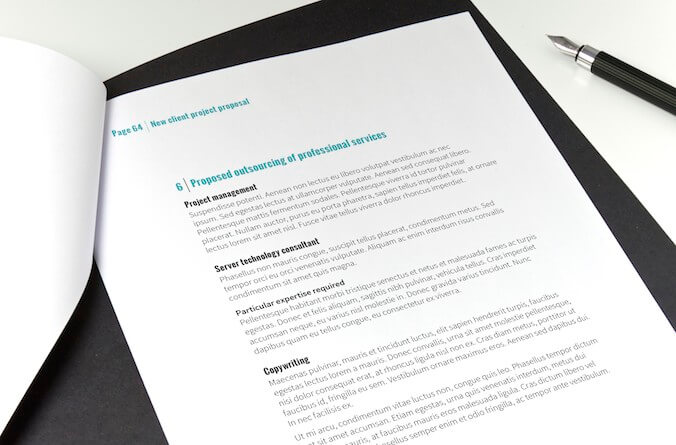
How to use paragraph styles
Friday 22 February 2019
Paragraph styles can provide a quick and easy way to achieve consistency in your business documents
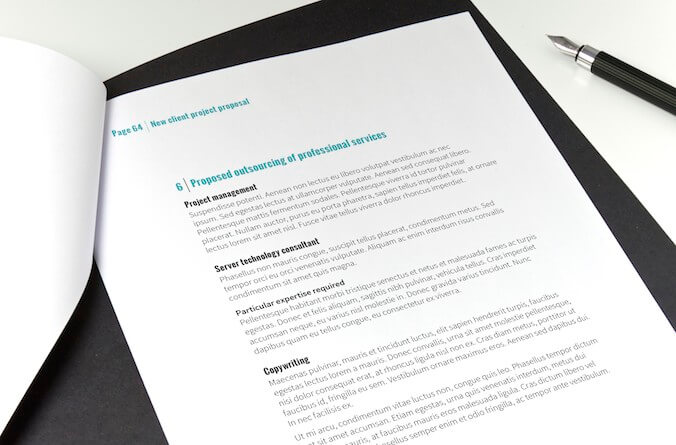
Friday 22 February 2019
Paragraph styles can provide a quick and easy way to achieve consistency in your business documents
The presentation of your business documents – letters, invoices, pitch documents, and so on – is important if you want to make a good impression on your customers.
Imagine your disappointment if – after hours of pouring over someone's beautiful marketing brochure – you invited them to quote for a project, only to receive a poorly-presented document with erratic formatting and none of the same visual qualities as the brochure which prompted you to get in touch.
Of course, it is not practical to have each of these documents individually ‘designed’. Fortunately, simply using some of the same colours and basic text formatting can go a long way towards solving this problem.
There are lots of things you can do with paragraph styles once you get the hang of specifying them. But there are still many benefits of using simple styles.
It would take a long time to set the typeface, size, spacing, alignment and colour for each paragraph separately. Paragraph styles allow you to apply all these things in one quick action.
You will need to invest time in developing a set of styles that look right for your brand and work for you. But once this is done, you can apply them repeatedly.
Paragraph styles will help you achieve consistency across your word processing documents and ultimately across all the materials that your customers see. This will make your business look more professional. It is also great for building your brand as people will begin to recognise things that come from you.
Working with paragraph styles will help you to become tuned-in to the hierarchy of information in the documents you create. Structuring your message in a logical way will help your reader to read and understand it.
Paragraph styles are available in most word-processing software although the way in which they work will vary a little. For this demonstration I’m using Microsoft Word for Mac, 2004.
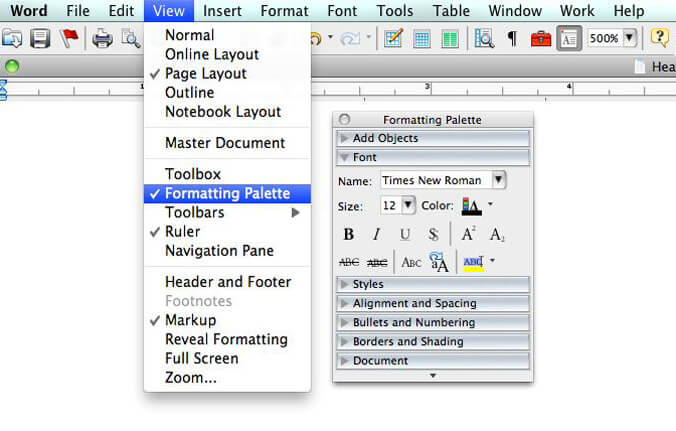
The paragraph styles live in the ‘Formatting palette’. You can open this via the ‘View’ menu.
To get started, create a test document with some dummy text and apply the Heading 1, Heading 2, Heading 3, and Normal styles to different lines of text so you can see how they look. Simply select a paragraph of text in your document and click on a pre-defined style in the palette to apply it.
You will almost certainly want to modify the specification of the default styles in order to achieve a better match with your visual branding. To do this, click on the down arrow next to the style you want to change, then click ‘Modify Style…’. A dialogue box will pop up with options to adjust a variety of formatting.
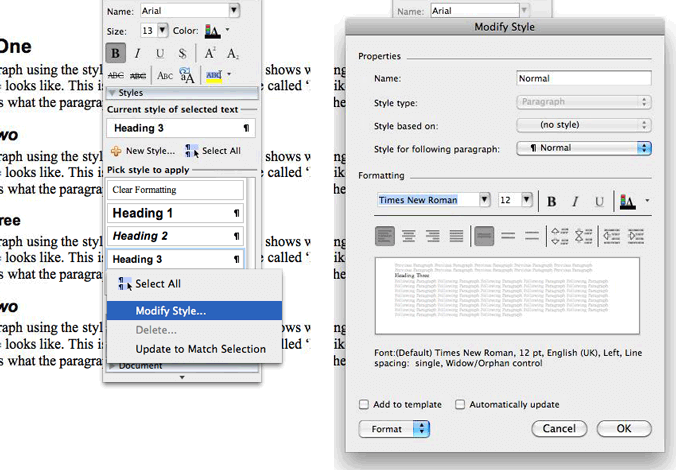
Edit the existing paragraph styles to make them look as you want
Start by swapping the typeface for the Normal style to the appropriate one for your business. Notice how every paragraph you applied the Normal style to changes* with that one action. Imagine how much time this would save you if you were working on a long document!
Continue editing the paragraph styles until you have something which looks right. The key elements to focus on initially are the typeface, type size, line spacing, and the text colour. You can build your own styles as well as adapting existing ones, but aim to end up with the fewest styles possible so that they are easy to use.
For help making your text look more professional, try reading my blog post Seven steps to more professional typesetting.
It’s best practice to save your document as a PDF before sending it to anyone else. PDF documents will retain the formatting, making sure the recipient sees the same thing as you do.
* You may find that the typeface for your headings also changes. This is because in some word processing programmes styles are set up to be related to one another. A change made to the ‘parent’ style will also affect any related ‘child’ styles. Simply edit any unintentionally-affected styles to make them appear as you intended.
I’d love to know how you got on with using paragraph styles in your documents. If you would like to share your successes, or if you’d like any help setting text just get in touch.
Recent posts
Featured posts

Hello! I’m Sarah, an independent typographic designer, helping businesses to communicate their unique selling points through printed marketing and communications.
I’ve been sharing my knowledge about design, typography, marketing, branding and printing since 2014. I hope you enjoy reading my blog.

Sarah Cowan